거의 알고리즘 일기장
github issue template 추가하기 본문
git의 오픈소스들을 항해하다 issue를 찾아 등록하려고 보면 아래의 사진과 같이 issue template 들이 구비되어 있는 경우가 있다.
우리의 프로젝트에서는 어떻게 추가할까?

방법
가이드 문서를 한번 봐보자 정리하면
1. github 로그인한다.
2. issue template을 만들고 싶은 repository로 간다.
3. Setting button을 누른다.
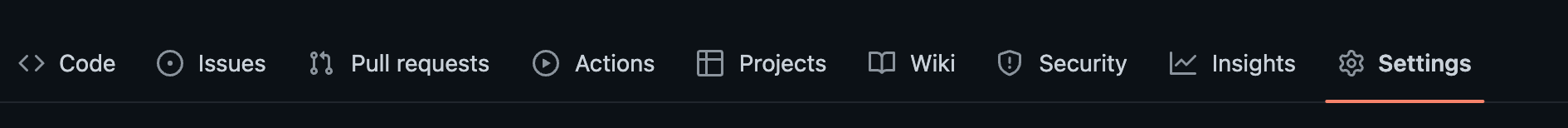
4. 그러다 보면, Feature 라는 타이틀의 섹션이 존재하는데 거기서 issues의 Set up templates 를 누른다.

5. 하단의 화면이 달랑뜨는데 중앙의 select box를 클릭하면 대충 감온다. 예시로 Bug report를 만들어보자
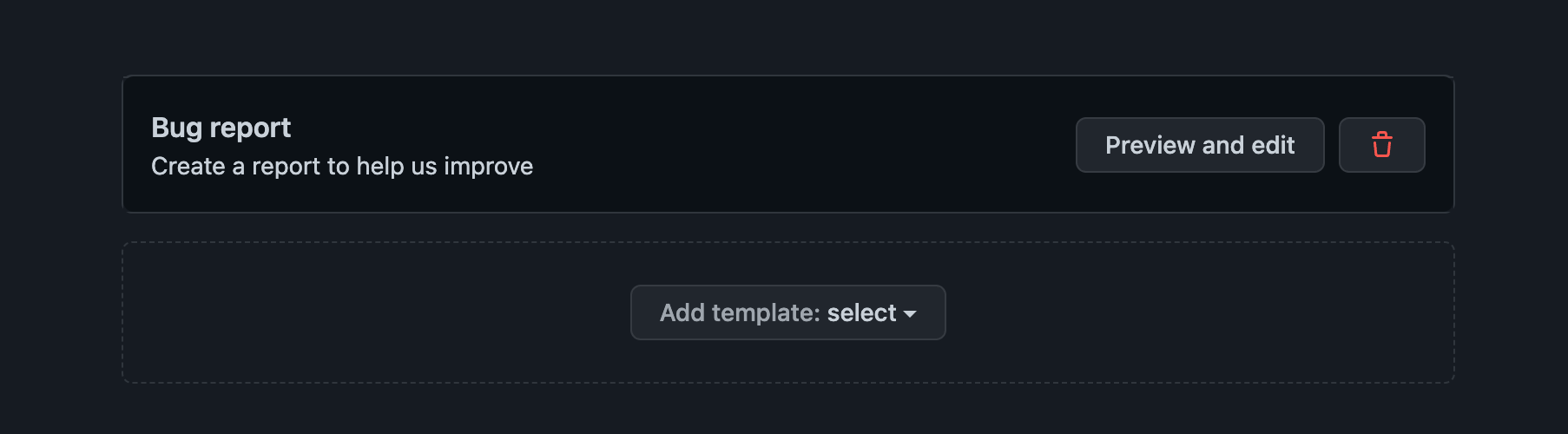
6. 예시로 만들어졌다. 이걸 수정해도되고 그냥 써도 된다.

꿀팁
우리가 이걸 만들 필요가 있을까?? 그냥 있는거 같다 쓰는게 더 나을때도 있다.
이걸 어떻게 편하게 가져다 쓸수있을까?
angular의 repo로 다시가보자
보면 .github/ISSUE_TEMPLATE 라는 폴더가 보일것이다.
그냥 이걸 그대로 복붙해서 우리의 프로젝트에 붙이면 된다. 그리고 이 사항을 github에 push하면 나도 이제 멋진 이슈템플릿을 가질수 있다!

참조
Configuring issue templates for your repository - GitHub Docs
You can create default issue templates and a default configuration file for issue templates for your organization or personal account. For more information, see "Creating a default community health file." Creating issue templates On GitHub.com, navigate to
docs.github.com
'web' 카테고리의 다른 글
| circle ci에서 ssh key가 있음에도 repo를 가져오지 못하는 현상 (0) | 2023.08.11 |
|---|---|
| svg drawing 구현과 문제, 그리고 simplify 방법 (0) | 2023.04.29 |
| react context rerender 방지하기 (with: constate, use-context-selector) (1) | 2023.03.14 |
| cra 환경에서 배포환경에 따라 .env 나누기 & 동작에 대해 톺아보기(with: env-cmd) (0) | 2023.03.13 |
| html canvas + ts 로 유성효과 만들기 (canvas animation - 2편) (0) | 2023.03.11 |




